Issue: I need steps/instructions on how to replace the resin/media for my Softpro water softener
Here's what you need to do to replace the media/resin for your Softpro Elite water softener:
Step 1: Bypass the water softener bypass. Turn the bypass handles (red) at the back of the head unit. See the illustration below for the bypass position. Bypass handles (red) may initially be stiff to turn. You may opt to use the included Allen wrench as leverage to open the bypass valves. Simply insert the wrench into the top of each red handle and turn open.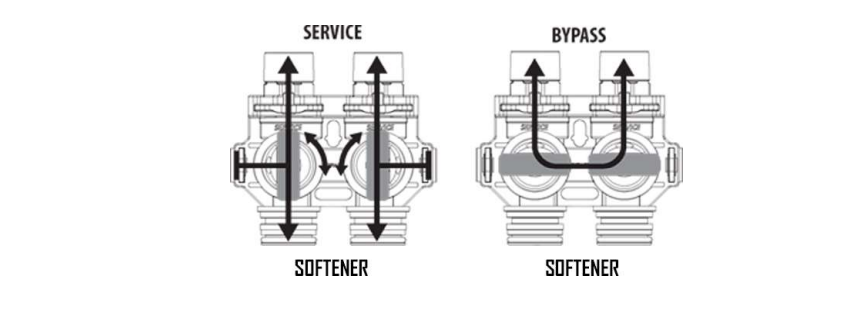
Step 2: Start a manual regeneration (skip to the Backwash or rinse cycle on upflow or City water softener unit) by pressing or holding any button for 3 seconds.
- To start a manual regeneration, hold the menu key till it beeps, then hit the menu button once so the date and time highlights, scroll down so manual regeneration is highlighted, and hit set.
- Select regen now and hit set. To advance or skip to the next cycle (once a step starts counting down) you can hold any key for 3 seconds until it says returning to service.
Step 4: Once the unit is back in service you can unplug the power, and start disconnecting the drain line and brine line.
Step 5: Pull the two red clips closest to the digital valve and wiggle the bypass out of the back of the valve. Unscrew the valve off the tank.
Step 6: Create a siphon off the white pvc pipe in the tank and drain the water or use a shop vac over the PVC pipe.
Step 7: Dump the resin out into heavy trash bags and rinse the rest out with a hose thoroughly. Stand the tank back up, cover the PVC pipe opening with a tap and load the resin into the tank while keeping that tube as centered as they can. From there put the valve back on and reconnect the lines and bypass and you're done.
